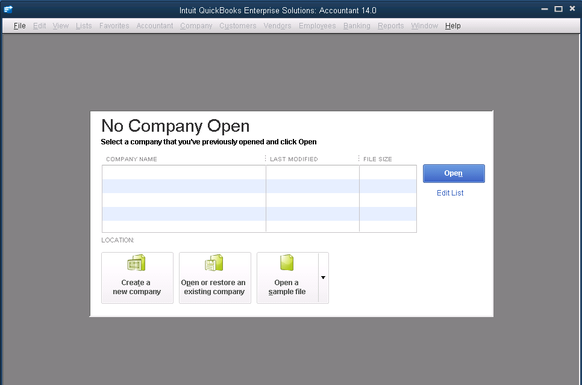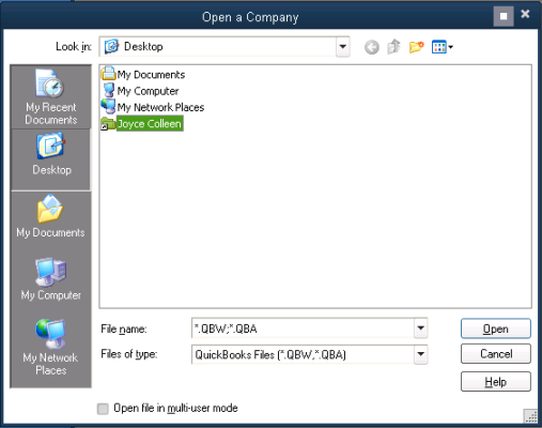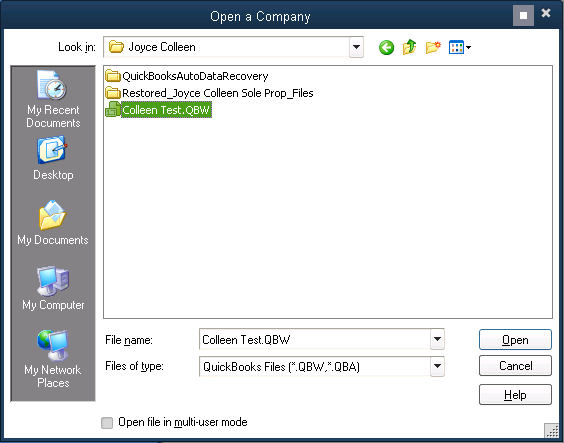How to open company file:
If you have uploaded company file on to the server please follow these steps to open company file on your cloud server:
- Log on to the server and start QuickBooks by double clicking on QB shortcut.
- Click "Open or restore an existing Company"
- Select "Open a company file" and click Next
Select desktop in left pane and open the shortcut folder on your server's desktop, now you may find the company file inside that.
4. From the list choose your company file, the file will have a yellow-green QuickBooks icon to the left side and the
type will be "QuickBooks Company File".
5. If necessary also check the box to "Open file in multi-user mode"
6. Click Open
type will be "QuickBooks Company File".
5. If necessary also check the box to "Open file in multi-user mode"
6. Click Open