|
If your company uses Salesforce or QuickBooks – or you use google drive or office 365, you are a cloud computing user. These are all apt examples of subscriptions a company or an individual can purchase to use cloud computing. With technologies like Hypervisors and Virtualization, it is possible to have several virtual servers over the underlying physical server. But, what is the ‘Virtualization’ everybody is talking about? How is a virtual environment created? Why can cloud servers be accessed from any place on earth, whereas a physical server cannot? Read on to find out. Cloud Computing – the Art of Virtualization Traditional servers cannot be accessed from everywhere. If you have worked on such a server, you might as well know that it often grants you access within office premises only. Further, if there are a hundred servers in the data centre, there has to be at least a hundred commands to retrieve and dump data to each of these servers. However, this might not be the case with cloud computing. The entire infrastructure in cloud data centre acts as a common pool of resource. So, if there are a hundred cloud servers, you do not necessarily need a hundred command to call instances from each server. This is the beauty of Virtualization. The Architecture The architecture that builds the virtual environment is as tedious as it sounds. While the overlaying operations look very minimalist, the background functions are twice as complicated as they are with any other server. Regardless of the purpose, all virtual environments comprise of a Front End and a Back End. Though several cloud environments also have an intermediary layer (called the application layer), the application layer is often reckoned to be a part of the back end itself. Front End The front end includes the client’s computer and the application required to access the cloud computing system. Technically, everything in the cloud that has the capability to interact with the user directly is the front end. The ideology behind the front layer is to mask the complex background process and make performing operations (at the user’s end) as comprehensive as possible. Thus, front end also deploys an intuitive control panel with buttons to trigger all the underpinning backend operations. Back End On the back end of the system lies the various servers, computers and data storage systems that create the ‘cloud’ of computing services. The notion behind cloud computing is to include as many systems as possible, and to have the relaying interface to hide everything underneath it. Surprisingly, all hosting models run only on dedicated servers. Often, it is the way the resources are distributed that defines the hosting type. The distribution of resources in the cloud is achieved with a central server that administers the system, monitors the traffic and caters to client requests to make sure everything runs smoothly. Servers do not always run on their full capacities, and usually, there are more free resources than there are used resources. When the need arises, the central server is powerful enough to fool a physical server into thinking that it is actually multiple servers running separate operating systems. The free space can then be bifurcated into multiple virtual servers, which, in turn, caters to more clients. By now, you may have had the answers to most of the questions. What lies next is how the interaction between the two ends happen. The interlinking The back end and front end aren’t meant to work as standalone networks, and, so require to be interconnected. Often, the connection is externally established through a network, which is usually the internet. However, as the practice of procuring clouds over private infrastructure became popular, the intranet has been seen to have replaced the internet’s role as the interlinking network. Because the internet is available more or less everywhere, cloud servers can be accessed from any location. In fact, remote working has been an aspect of clouds that marketers have exploited for long. Security & Management No matter how robust a network is, it does not come without threats. Security & management, though overlooked, is a vital aspect of burgeoning cloud business. Security remains hidden beneath the cloud infra and never gets to work at the front end. Though, however, as soon as the client logs in, the very first instance of his interaction with the front end is fetched directly through the security layer. Upshot Several cloud data centres run on twice the number of servers than what is needed. This redundancy owes its seed to reliability. As the hardware frequently runs into glitches, a single instance of data is backed over several machines to allow the central server to retrieve data from alternative servers in case the primary servers are unreachable.
It is for this reason that cloud servers are known to have better uptime availability than any other server.
0 Comments
Your comment will be posted after it is approved.
Leave a Reply. |
Most useful blogs |
Hosted Applications |
Tax Hosting Services |
Accounting Applications |
ContactAddress
Cloudwalks Hosting, Inc. 40 Exchange Place, Suite 1602 New York, NY 10005 |


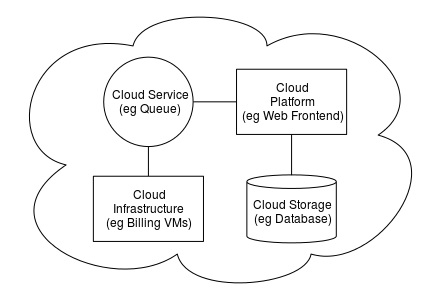
 RSS Feed
RSS Feed




