|
When it comes to accounting then most of the businesses out there become very concerned since they are aware of the fact that accounting is directly related to the financial health of the company and if they will not be aware about the financial health of their company then they will never be able to stay effective. Although there are many accounting software solutions out there, the one solution that stands out from the crowd and is the first choice of every SME and accounting professional is QuickBooks. Easy to use and cloud compatible, the very famous QuickBooks is one of the best accounting software solutions out there. It contains all the advanced accounting features, but since it has user-friendly UI, you don't need to be an accounting expert in order to use this advanced solution. And the best part about this accounting solution is it can be easily hosted on the cloud platform. There are many cloud hosting providers out there and even we provide one of the cheapest and advanced cloud hosting solutions for QuickBooks accounting software. There are mainly three famous versions of the QB accounting software; Pro, Premier, and Enterprise. And in this blog post, we are going to talk about QuickBooks Pro only. If you have been using QB from a very long time, then you must be aware about the fact that Intuit always launches a new version of the accounting software during the month of September, every year. This new version contains various new features, security updates, and patches. Due to this regular update, QB held the number one position in the accounting world for a very long time. If you are not sure about which version of QB Pro to use then you have come to the right place. In this blog post, we will do a detailed analysis of the three different versions of QuickBooks Pro; 2020, 2019 and 2018.So, without any further ado, let’s begin the comparison.
As you can see, the most updated version of QuickBooks Pro comes with all the features that have been added during the update release and this is one of the main reasons why experts suggest that you should always use the latest version of any software, even in the case of QuickBooks.
0 Comments
Your comment will be posted after it is approved.
Leave a Reply. |
Most useful blogs |
Hosted Applications |
Tax Hosting Services |
Accounting Applications |
ContactAddress
Cloudwalks Hosting, Inc. 40 Exchange Place, Suite 1602 New York, NY 10005 |

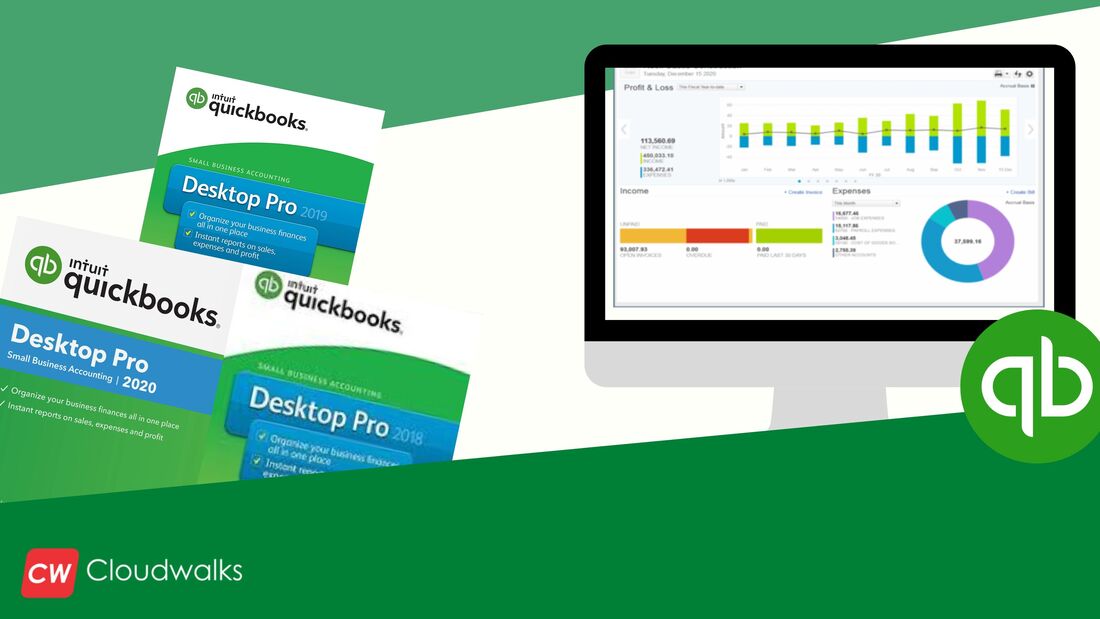
 RSS Feed
RSS Feed




