Differences between the QuickBooks Pro and Pro Plus versions
QuickBooks is one of the leading accounting software in the accounting industry. It has different versions you can choose from, depending on the features you want for your business.
The QuickBooks Pro versions are two of such versions, and they have some great features for your business. This article will state the differences between QuickBooks Pro and Pro Plus. This can help you make a more informed choice.
QuickBooks Pro versionFeatures1. Expense tracking
QuickBooks Pro allows businesses to track their income and expenses easily. You can log all the payments and expenses that come from each employee. It will enable you to download the transaction data and print checks for each transaction. You can also import financial information and transactions from other programs, like Excel. This makes it easier to work in sync with other accounting programs.
2. Tracking of inventory
With QuickBooks Pro, you can keep track of your inventory needs and get notifications when your stock is low. You can set up the notifications to come in early, so you never run out of inventory. QuickBooks Pro also tracks purchase orders for you
3. Payroll management
QuickBooks helps you to manage the payroll of every employee in the company. You can upload each employee’s information and keep records of payroll times and amounts. You can also store the data or export it to other storage devices.
4. Specific client tracking
QuickBooks allows you to track the time and expenses for each client the business gets. It is particularly useful if the company has a commission-based reward system. This feature helps you to isolate each client and determine how much they cost you.
5. Bills management
QuickBooks Pro shows you your unpaid bills from each vendor, which helps you to keep track of them and ensure payment of each bill. It also makes it easy to pay your bills once all the information is in the system. QuickBooks Pro will allow accountants to track each bill and maintain cashflow. This feature also tracks purchase orders and bills to keep you informed about any inventory needs.
6. Sales tax tracking
With QuickBooks Pro, accountants can stay ahead of sales tax each month. It shows all the sales tax liability reports for taxable and non-taxable amounts. You can also find a detailed sales tax table that shows all the tax the business has paid over time.
7. Invoice creation
QuickBooks Pro allows you to create invoices for all your goods and services, showing the billable time and expenses. You can even send out reminders for outstanding payments regularly.
Type of business
QuickBooks Pro is suitable for small to medium-sized businesses, and it can handle their business procedures. It is the most popular version of QuickBooks desktop software because it carries most of the features an accounting software needs to have. It’s perfect for businesses that want software for bookkeeping and records, but don’t need sales forecasting.
QuickBooks Pro is also great if you want a software that offers tax deductions, business and performance trackers, and reports. It is also great for monitoring and tracking sales and expenses done internationally and in different currencies. Since it is Windows-based accounting software, most small businesses can afford to have it at a reasonable cost. It doesn’t require any special equipment, and it allows three simultaneous users. With QuickBooks Pro, smaller businesses have access to many features that they need to process data, and make payments. Pricing and licensing
The QuickBooks Pro version is available for one-time purchase at $299.95. you can purchase the required licenses separately, including the three-user license. All licenses can be linked to the same account, which is easy to set up. You can also import data from other programs like Quicken and Excel.
QuickBooks Pro Plus version
The QuickBooks Pro Plus version has the same features as the Pro version, with some additional features. That means you get the sales tax tracking, inventory tracking, expense tracking, etc., in addition to some other support features.
Additional Features
Pricing
Unlike the Pro version, QuickBooks Pro Plus version is an annual subscription that costs $299.95. you can get the first year for $199.95. All upgrades are included in the subscription fee, and won’t cost an additional fee.
0 Comments
Your comment will be posted after it is approved.
Leave a Reply. |
Most useful blogs |
Hosted Applications |
Tax Hosting Services |
Accounting Applications |
ContactAddress
Cloudwalks Hosting, Inc. 40 Exchange Place, Suite 1602 New York, NY 10005 |

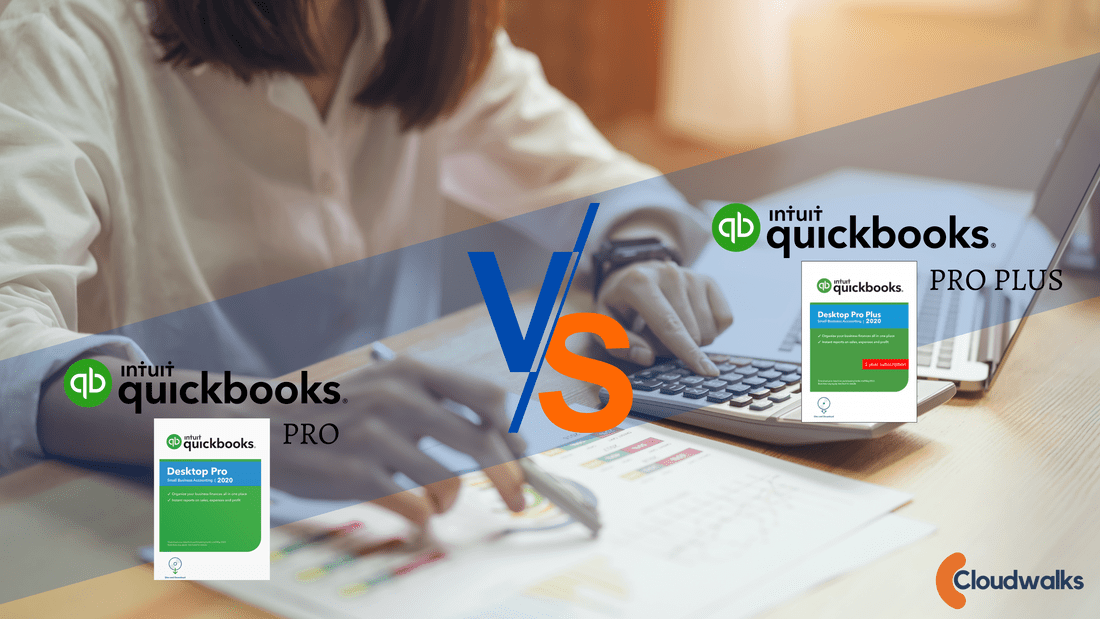
 RSS Feed
RSS Feed




