|
There’s a new movement for paperless offices around the world, which is a good thing. People now realize how important it is to stop cutting trees for paper. Deforestation is such a big problem all over the world. You should only print things when you absolutely need to. You must recycle as much paper as possible; you should for example, make use of any scraps left in your office for writing. Just don’t use paper, and even if you do, don’t waste it. At Cloudwalk Hosting, we are big proponents of a paperless office. We provide cloud-based accounting solutions.We basically take your office to the cloud, and make it paperless. Still looking for reasons to create a paperless office? What does creating a paperless office do for you? 1 You can organize your files more efficientlyWhen you have a paperless office and take everything to the cloud, you will be able to organize and find your files more efficiently than with a physical filing system. This is so useful in CPA firms, where you generally deal with lots of files. Because of the highly efficient online searching tools, you will be able to find these files faster and more efficiently when you switch to a paperless office. 2 You will save timeAccountants spend a lot of time on organizing and searching for files. If you could just switch to a paperless environment, you will be able to cut down on a lot of that. You will be able to focus on actual work rather than on things that you don’t really need to do. For example, if a client asks for a summary of last year’s filing, you will be able to search for it faster using an online searching tool. Also, you won’t need to make your way to the printer and the photocopier machine every few minutes. This saves a lot of time, not to mention savings on your electric bill. 3 You will be able to collaborate more effectivelyPaper-based systems don’t make it easy for multiple accountants to work together on the same set of files. This is only obvious. But when you move to a paperless system such as QuickBooks on the cloud and other cloud-based systems, you can have multiple team members from different time zones collaborating on the same data and working on the same accounting files. You will be able to get rid of the bottlenecks in the process and function more smoothly than before. 4 Have more space in the officeThe biggest advantage of going paperless is that you will have more space in the office. As you are aware, physical files take up at least 30% to 35% of office space. You know how precious commercial real estate is these days – when you create a paperless environment, you will be able to regain much of the office space that you thought that you had lost.
Most businesses waste between 1% and 3% of their annual revenue on unnecessary printing. In order to help stop this wastage, you should hire a print services provider that helps your company with their business printers and other managed print services.
0 Comments
Your comment will be posted after it is approved.
Leave a Reply. |
Most useful blogs |
Hosted Applications |
Tax Hosting Services |
Accounting Applications |
ContactAddress
Cloudwalks Hosting, Inc. 40 Exchange Place, Suite 1602 New York, NY 10005 |

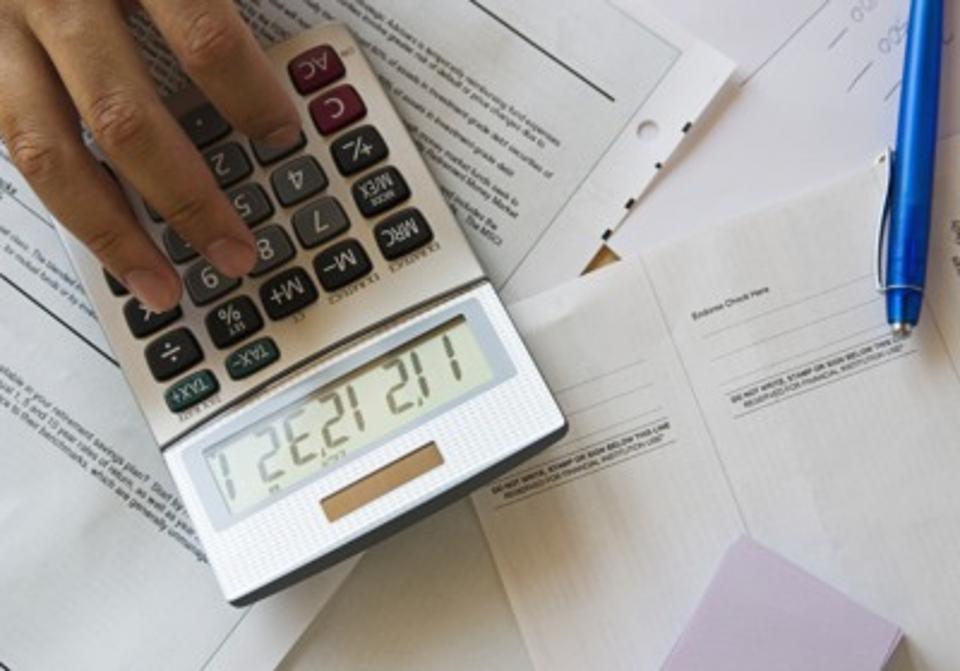
 RSS Feed
RSS Feed




