The Ultimate Guide to How QuickBooks Desktop on Cloud Prevents Data Breaches and Other Disasters
Data security is essential for private and public firms. In organizations, data breaches can result in customer disloyalty, financial loss, and identity theft, incite fraudulent charges, and expose the business to untold risks.
While there are several means to prevent data breaches, an effective means to protect data theft, file corruption, error-related disasters, file system damage, and software or hardware-related disasters, is using a cloud technology security system like Hosted QuickBooks.
Hosted QuickBooks provides internet access to files at any time and location. These files can be accessed by multiple users at a go, thus improving flexibility and accessibility. However, like every other technological system, what differentiates one cloud system from another are the levels of security foolproof for organizational and individual data. The data is stored on the internet in physical servers across multiple data centers. The data stored on the server are replicated into multiple copies to eliminate data destruction, corruption, or loss. Also, data centers are constantly maintained by security systems on the site. Additionally, the hosted QuickBooks prevents data loss and disaster by automatically backing up and restoring the multiple copies of the data stored in the server. In the case of a computer crash, instant data access is granted over the internet to certified users from any location. The following are ways QuickBooks online helps to prevent data breach/disaster; Paper trails
QuickBooks desktop on cloud uses advanced audit trails which cannot be turned off by a user. This feature tracks users that log into the service. Therefore, changes made to a transaction can be easily detected and other activities are recorded. With this feature, every activity can be traced back to the source, and users are always aware of what happens by reading the history of changes.
Data Encryptions
Frequent cyberattacks have necessitated the need for a more sophisticated form of data protection. The data available here are end-to-end encrypted even during transit. Other methods of safeguards such as multiple user authentication processes are available to improve protection over data and maintain data integrity.
User Permissions and Custom Roles
This feature allows users to assign specific roles to invitees. Invitees would only have access to roles they are assigned to perform. Access to these roles is possible after inputting passwords uniquely created by them. Users can also activate multiple permission levels to restrict access to privileges of invitees and share workloads and manage their access remotely. These measures prevent illicit access and improve the proper management of data. Users can control the data visibility of invitees and monitor their activities. There are also security measures like the laser band anti-burglary system, biometric verification for personnel, and CCTV surveillance.
Anti-Hacking Solutions and Data Security
Hosted QuickBooks provides enhanced safety through its multilayered security system. The environment is constantly monitored and thoroughly cross-checked for hacking attempts. Other security systems such as antivirus tools, firewalls, and IDPS systems detect suspicious activities and illegal intrusions and prevents file corruption. These security systems are high-quality and affordable protected data.
Reliable Business Continuity
Data disasters such as databases or file corruption can disrupt the smooth operation of business ventures. QuickBooks cloud accounting software provides an efficient data backing system on multiple servers. In the event of any data disaster, data can be easily accessed from any other device in any location. This information storage and retrieval process help businesses to maintain stability and improve organizational flow.
Reliable Backup
Storing data in paper forms on desktop versions can pose risks to the operations of business ventures. Cloud hosting QuickBooks is a reliable and secured, a platform that grants easy access to data when needed. This platform features providers that regularly scan data/files for backup and monitors the process to ensure that the backup is appropriately done.
QuickBooks desktop on the cloud is an effective method to prevent data breaches and disasters. Cloud hosting provides a reliable backup system, anti-hacking solutions, role-based access, data encryption, and paper trails. These are efficient methods that streamline workflow and prioritize efficient workflow amongst users. Also, the system is flexible with easy access to the platform from any device and location. QuickBooks hosted solution has a multilayered security and authentication system for small and medium businesses.
0 Comments
Your comment will be posted after it is approved.
Leave a Reply. |
Most useful blogs |
Hosted Applications |
Tax Hosting Services |
Accounting Applications |
ContactAddress
Cloudwalks Hosting, Inc. 40 Exchange Place, Suite 1602 New York, NY 10005 |

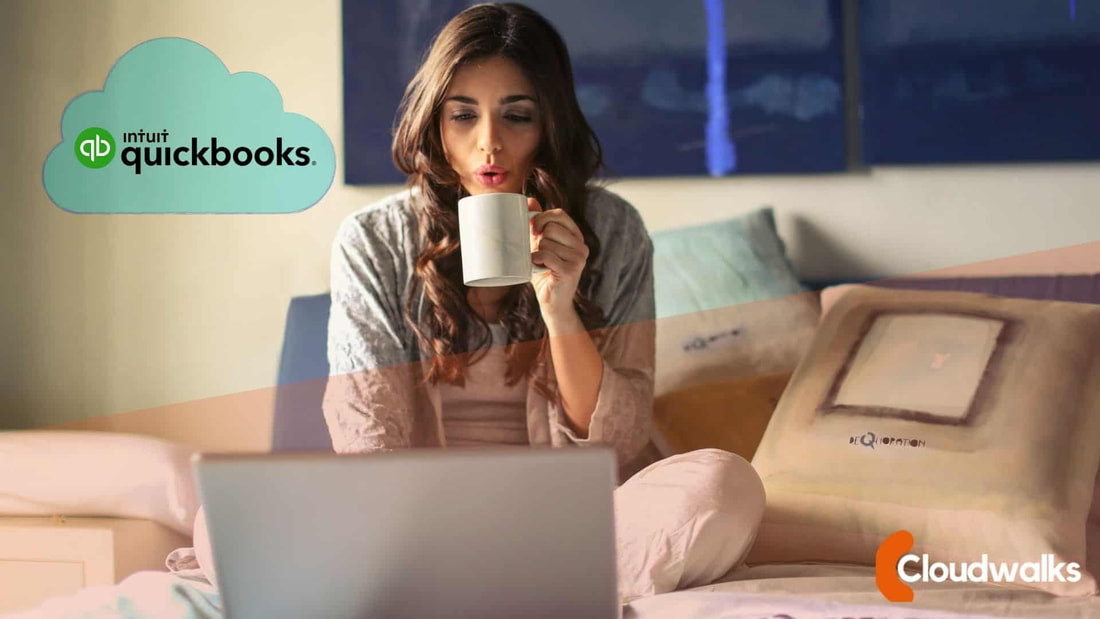
 RSS Feed
RSS Feed




