|
QuickBooks Enterprise is one of the most powerful accounting software which offers numerous benefits to its users like advance inventory, flexibility to scale up to 30 users, various tools for quick and easier accounting. But sometimes you may face issues with the software and one of the issues which is mostly faced in QuickBooks Enterprise 16 is Error 3140. So, in this blog post, we will be looking at the reason for the Error 3140 in QuickBooks Enterprise hosting and the solution to resolve it. Result from Error 3140
The Basic Reasons for Error 3140
How to Fix the Error 3140 Now after understanding the various things about Error 3140, now it’s time to go through the troubleshooting process of this error. But you should know that this that the process of resolving the Error 3140 is time-consuming and you should follow the steps as they are otherwise you may face problems.
By going through the above-mentioned process, you will be able to resolve the Error 3140 from your QuickBooks Enterprise and you wouldn’t face the problem of freezing or crashing of your system which acts as a major drawback for your business. PreetiPreeti is a technical content writer who is currently associated with Cloudwalk. She spends most of the time of her day in the world of cloud computing and accounting software. Her vast experience in the field of cloud software and her love for IT has allowed her to become a major contributor on most of the knowledge based cloud platforms.
0 Comments
Your comment will be posted after it is approved.
Leave a Reply. |
Most useful blogs |
Hosted Applications |
Tax Hosting Services |
Accounting Applications |
ContactAddress
Cloudwalks Hosting, Inc. 40 Exchange Place, Suite 1602 New York, NY 10005 |

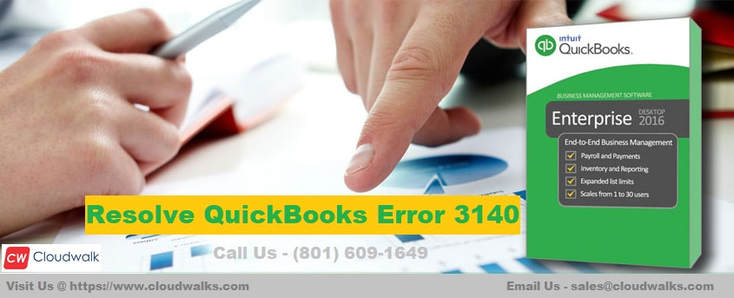
 RSS Feed
RSS Feed




