|
QuickBooks is one of the most advanced accounting solution which is known for its varied functionalities and easy to use tools. With the increasing accounting needs, limited resources and time, this accounting solution is doing wonders for most of the small and medium- sized businesses. There are various advantages offered by QuickBooks and by utilizing these advantages in a precise manner, you can easily increase the potential of the software by a mile.
In the long list of QuickBooks’s features, sending email within from QB is another advantage. So in this blog post, we will look at the detailed and step by step process of setting up email in QuickBooks. Different Email Options Several versions of QB don’t support all the three options of emailing and even if you have a version which supports all the three emailing options then you might not see them on particular installation, in case of desktop version. Outlook: It is only available when you have it installed on your computer but sometime there are issues with Windows registry which prevents it from showing as an emailing option and because of its high degree of control it is the most preferred way of emailing. QuickBooks E-mail: This option of emailing is the least favorite among users because they do not offer the best features. Also, this service is available only if you are paying for other services of QB. Web mail: It was brought in 2011 and it allows you to connect with Gmail, Yahoo, or even through your own web based email service. Setting up email services Outlook:
- Password - Username - Incoming email server address - Outgoing email server address - Incoming email server type
Web Mail For a hassle-free connection to your email provider, you can use secure webmail. Follow the below-mentioned steps to setup Webmail in QuickBooks.
Setup regular Web mail The Internet Service Provider decides the web mail servers. QB automatically fills out the information for the most common service provider.
Email setup in QuickBooks allows you to send email from within from the software and it also reduces the hassle of sending emails from browser after saving invoices from QB. So follow the above-mentioned steps and setup email within QuickBooks.
0 Comments
Your comment will be posted after it is approved.
Leave a Reply. |
Most useful blogs |
Hosted Applications |
Tax Hosting Services |
Accounting Applications |
ContactAddress
Cloudwalks Hosting, Inc. 40 Exchange Place, Suite 1602 New York, NY 10005 |

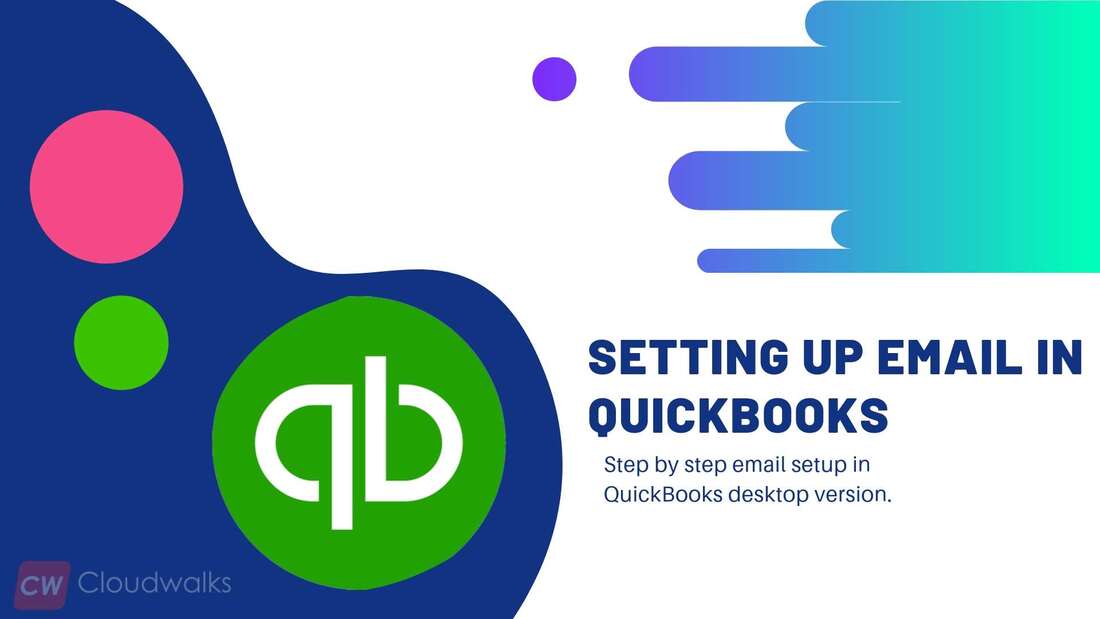
 RSS Feed
RSS Feed




