A Comprehensive Guide to QuickBooks Advanced Inventory: What You Need to Know
QuickBooks is the most comprehensive accounting app which allows small and medium sized businesses to manage their accounting in the most dynamic way possible. There are several versions of QuickBooks available in the market and QuickBooks Enterprise also falls in the same list.
After purchasing the app, you can integrate it with different add-ons, according to your need, but with the Platinum edition of QB, you get the very useful add-on which is known as Advanced Inventory. Intuit has developed this add-on to make your inventory management, quick, easy and efficient. This unique add-on comes integrated with the platinum version of QuickBooks Enterprise and you don’t need to purchase it at an extra cost.
So, in this article, we will be looking at the most important things which you need to know about this unique Advanced Inventory add-on. Benefits of Advanced Inventory
Enabling Advanced Inventory Reports
This add-on works only QuickBooks Enterprise You should also know that Advanced Inventory add-on works only with the Platinum QB Enterprise and is not compatible with any other version of QB like Premium and Pro. So if you want to get similar functions of Advanced Inventory on other versions of QB then you can install other similar add-ons like Fishbowl Inventory and IntelliTrack. It is not separate software The Advanced Inventory is not a separate software or app which you need to purchase from Intuit or any other third party vendor. It comes as add-on and is already integrated with the platinum version of QuickBooks Enterprise. It doesn’t make the purchasing function simple Although this add-on can do wonders for your inventory management by making it quick, easy and accurate, but if you are looking to simplify your purchasing function through it then you are at the wrong place. To make the best of a product or feature, you should know it well and the same rule applies to the very effective Advanced Inventory add-ons which come integrated with the platinum edition of QB Enterprise. Go through the above mentioned details of the add-on and use it in the best way possible. PreetiPreeti is a technical content writer who is currently associated with Cloudwalk. She spends most of the time of her day in the world of cloud computing and accounting software. Her vast experience in the field of cloud software and her love for IT has allowed her to become a major contributor on most of the knowledge based cloud platforms.
0 Comments
Your comment will be posted after it is approved.
Leave a Reply. |
Most useful blogs |
Hosted Applications |
Tax Hosting Services |
Accounting Applications |
ContactAddress
Cloudwalks Hosting, Inc. 40 Exchange Place, Suite 1602 New York, NY 10005 |

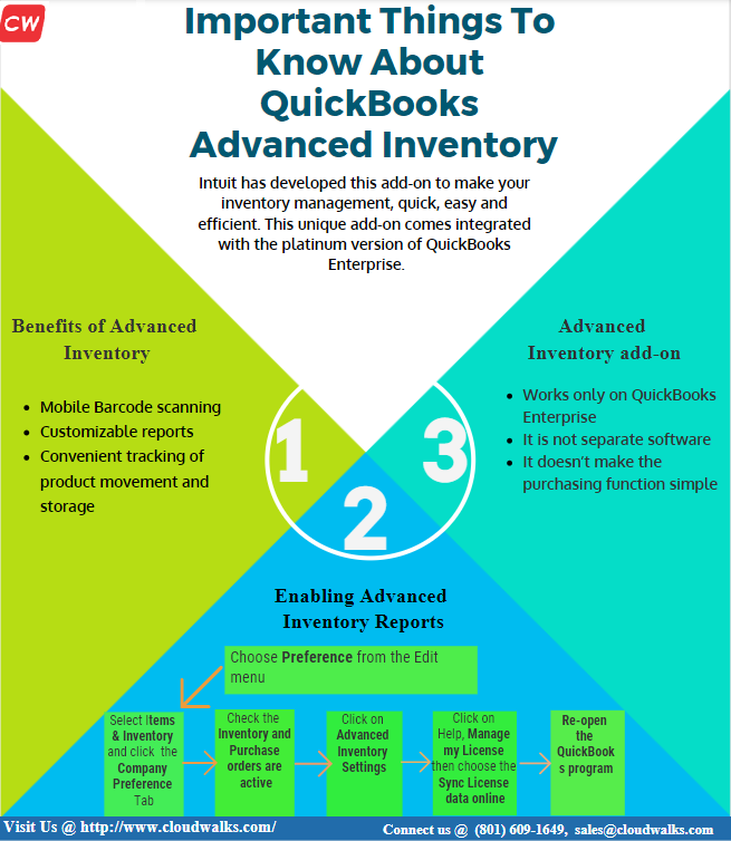
 RSS Feed
RSS Feed




