5 Essential QuickBooks Enterprise Features for Streamlining Receipt Management
Business Owners go through various ordeals, trying to sort out their receipts. This arduous process consumes a lot of effort yet results in low efficiency, creating a scenario business owners struggle to work out.
However, with the QuickBooks enterprise feature, you will no longer find it necessary to sort your receipts manually as the automated feature will in a short time classify, collect and sort receipts properly.
Furthermore, the receipt management feature ensures that you can import receipt pictures through your app and upload the content directly to quick books. The automated process ensures the receipt is managed correctly. This article discusses five QuickBooks Enterprise features for receipt management. 1. You can set up Receipt management on your Desktop
One of the features of QuickBooks enterprise receipt management is that you can set up receipt management on your desktop or phone. To do this, you must have an intuit account link with the company file whose receipts you are uploading. This feature is essential because business owners can upload receipts from their mobile devices. Furthermore, to access the Receipt Management feature from your desktop, the step is as follows-
At this juncture, you have activated receipt management for your desktop. 2. You can Use Your Mobile Device
Another Exciting feature of QuickBooks Enterprise for Receipt management is that you can upload receipts through mobile devices. QuickBooks enterprise mobile version is available for IOS and Android.
3. Process Receipts Using QuickBooks Desktop
You can Process your receipts with QuickBooks desktop. You can access this feature by following the steps below-
If you have followed these steps, QuickBooks Receipt uses an automated process to extract information like the vendor name, bank details and transaction date. You can also edit individual receipts or execute batch action depending on the type of data you extract. The features are as follows,
4. Attach Digital Receipt Image
Another Outstanding feature of QuickBooks for Receipt management is that you can attach your Digital Receipt Image to expenses to create an automated matching. This process saves you the stress of manually entering your receipts and piecing the matching expense transactions to them. All you need to do is upload your receipt image, and QuickBooks Receipt Management will automatically pull out the matching expense from your saved company contacts. This feature is explicitly included to protect business owners from the unnecessary stress and time taken by manual process and collect accurate information for audit trials.
5. Manage Multiple Receipts At Once
The goal of QuickBooks is to improve the company's efficiency in managing its books. The QuickBooks Receipt Management does that; it improves efficiency by allowing business owners to collect, classify and sort multiple receipts in one sitting. The automated receipt sorting process accurately collects the receipts, categorize and review them, ensuring that bulk receipts can be managed simultaneously.
Conclusion
QuickBooks Enterprise brings a whole new difference to the table when it comes to the management of receipt. It gives business owners access to handle the receipt management process in a less pain-staking way. Furthermore, it guarantees an automated process that efficiently collects and sort through receipts in record time, giving business owners a database to match their transactions.
0 Comments
Your comment will be posted after it is approved.
Leave a Reply. |
Most useful blogs |
Hosted Applications |
Tax Hosting Services |
Accounting Applications |
ContactAddress
Cloudwalks Hosting, Inc. 40 Exchange Place, Suite 1602 New York, NY 10005 |

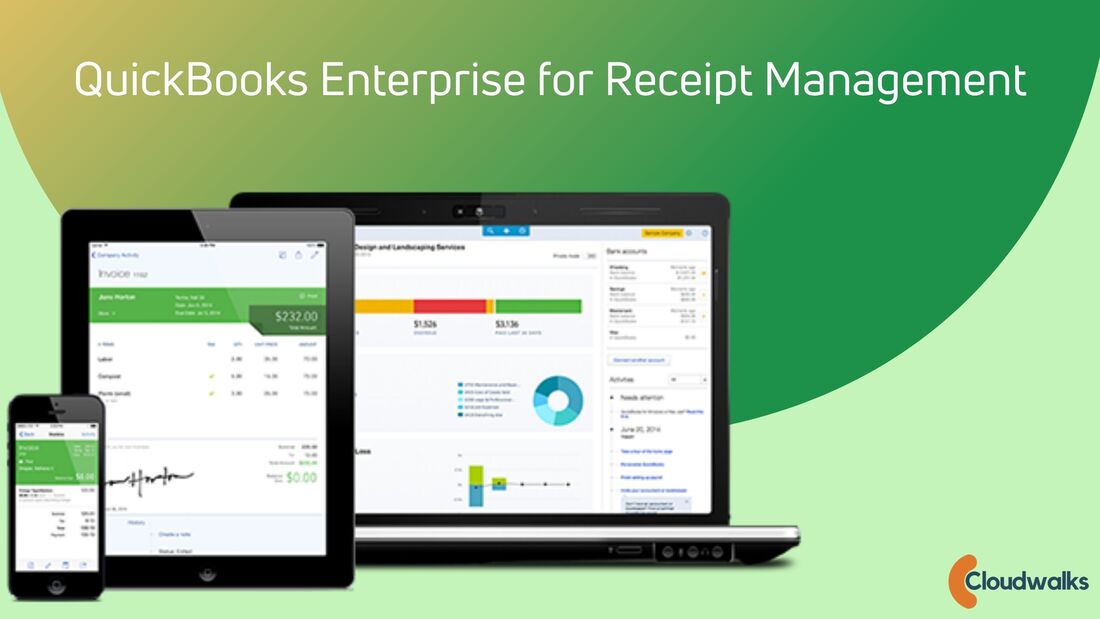
 RSS Feed
RSS Feed




