Exploring the Exciting New Features of QuickBooks Desktop 2022
QuickBooks® Desktop Plus 2022 includes features that benefit businesses with improved money management, data sync, and processing speed improvements. It is designed to help business owners focus on what matters most to their business with simplified financial insights, connectivity, and customer collaboration. The new QuickBooks program also includes an intuitive design to help navigate through the software more easily than in previous versions of the software.
QuickBooks Desktop 2022 subscription licensing
Annotation: QuickBooks will no longer retail its products on a one-time payment. Instead, QuickBooks desktop will now only be selling its Pro, Premier, and Mac as Plus versions based on annual subscriptions. Now QuickBooks Desktop 2022 will be called Pro Plus, Premier Plus, and Mac Plus while QuickBooks Enterprise is already subscription-based (Enterprise Plus).
It will benefit businesses with additional benefits now having both QuickBooks Desktop Pro Plus and Premier Plus (Windows version) due to more features included. An Intuit account is required for QuickBooks Desktop 2022
Maintenance releases 5 in Quickbooks Desktop 2021 and newer come with an improved user experience and security protocol, which needs to be installed for you to access the new features. Open QuickBooks using the admin user credentials. You'll be asked to log in to an Intuit account when prompted.
Having an Intuit account provides not just 1 but many powerful services. You can get your accounting software, your payroll systems, and more. And because you’re logged in with the same name, there’s never any confusion about which system to use to get things done. Connecting your QuickBooks account to Intuit provides a lot of handy advantages, such as Quickbooks data protection. You can also access other services like the QuickBooks software and other related services — all from inside one accoun QuickBooks now supports 64-bit processors.
QuickBooks Desktop can only be installed on computers running 64-bit Windows and by confirming the installation, there is a way for you to check. Open QuickBooks, hitting F2 should take you to system information. The Product Information window is displayed at the top and center. You can see your current edition, release, and 64-bit type in the chart below.
Tip: The latest version of QuickBooks is noticeably faster, which means you can get your accounting tasks finished in less time. Note: QuickBooks Desktop 2022 will only be compatible with 64-bit hardware. Customers running on 32 bit computers will have to upgrade their current computers or get a new one if they want to keep using this version. Insert Image Here Add-on Webgility for QuickBooks (E-commerce)
Webgility is an industry leading platform that integrates with QuickBooks Desktop to simplify e-commerce management. Now Webgility for QuickBooks has the ability to carry out the tracking of your Amazon, eBay, and Shopify and sync directly in QuickBooks. Tracking all your e-commerce stats can help simplify your processes while also giving you a clearer picture of revenue.
Payment Links
With the QuickBooks Desktop2022, if you're selling an item that doesn't require an invoice, just send a link to your customer, and they can make the payment for it quickly & conveniently.
Pay bills online with Melio
The Melio4 API integrates with QuickBooks to help manage & automate payments for vendors. Simply assign a specific day for the payment to be processed and sent, saving you time and hassle. You have the ability to pay your vendors by ACH, debit or credit cards. You can also choose how they would like them to send the payment. You can choose to have a direct deposit made to their bank account or mailed as a paper check. For security, vendor payment details are securely recorded with Melio and not in the QuickBooks Desktop Company File. The moment payment is processed, QuickBooks registers the transaction as a paid one. The confirmation of this transaction is easy to spot in your account.
Select and send email to multiple customer contacts.
With the new integration with email platforms, you can now conveniently send invoices to multiple customers’ email records directly from QuickBooks.
Upload invoices via mobile devices to auto-create bills.
Take a picture of your vendor's invoice using the QuickBooks Desktop mobile app or ask them to email their invoices directly to you. If you upload a vendor bill from the vendor QuickBooks desktop mobile app, QuickBooks Desktop will generate a vendor bill transaction for review and approval. The digital copy of the invoice will be stored on your computer for future viewing. But you can only email or upload vendor bills if you are the user associated with the Intuit account for your QuickBooks Desktop Company file.
Approval process for Bills
Increase cash flow and simplify cash management, all while boosting transparency with customizable approval workflows for invoices.
Bill automation and customised bill payment stubs
Use customizable bill payment stubs to maintain professional and consistent communications with your vendors. The bill payment stub will include all the important information they need about your payments in QuickBooks - company logo, date, type of service rendered, etc.
Instant deposit
Get your money when customers pay you online without delay. You'll get the money instantly even when it's late at night, over the weekend or during holidays.
Discovery hub
If you're interested in seeing what's coming in the new release of QuickBooks Desktop Plus 2022, click top right corner. Previewing the new features helps you prepare your business for a future collaboration with Quickbooks.
Conclusion
In conclusion, QuickBooks Desktop 2022 is an upgrade worth your time. Not only does it offer the improved reliability and stability of QuickBooks, but it also includes new features that help users stay on top of their business easily.
The improved features of QuickBooks Desktop 2022 are worth the update. New updates include greater reliability and stability than previous versions - something any company needs to keep running smoothly.
0 Comments
Your comment will be posted after it is approved.
Leave a Reply. |
Most useful blogs |
Hosted Applications |
Tax Hosting Services |
Accounting Applications |
ContactAddress
Cloudwalks Hosting, Inc. 40 Exchange Place, Suite 1602 New York, NY 10005 |


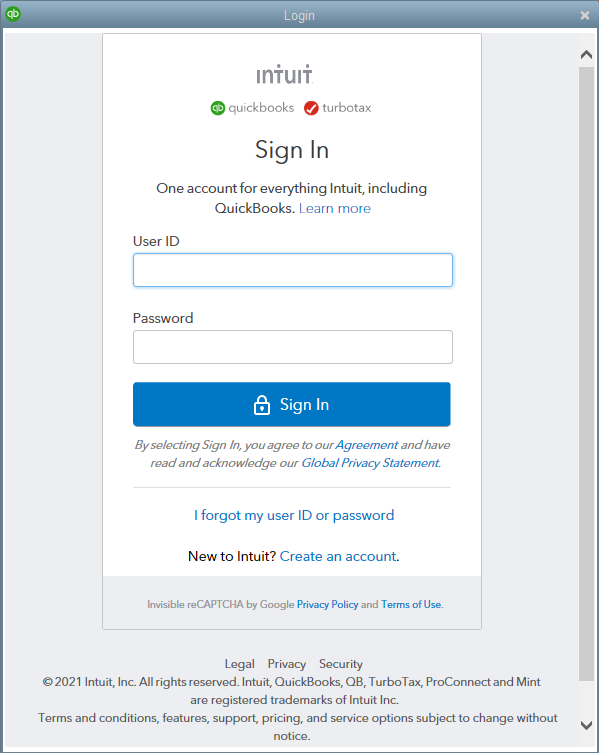
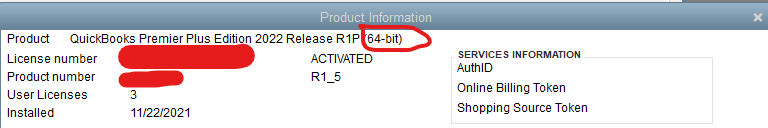
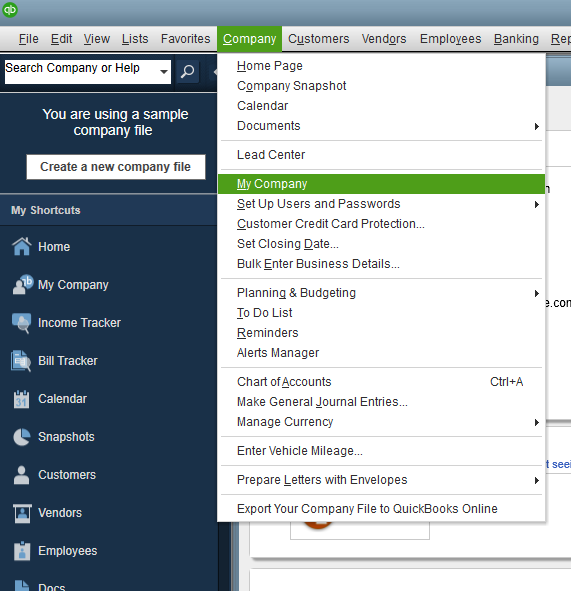
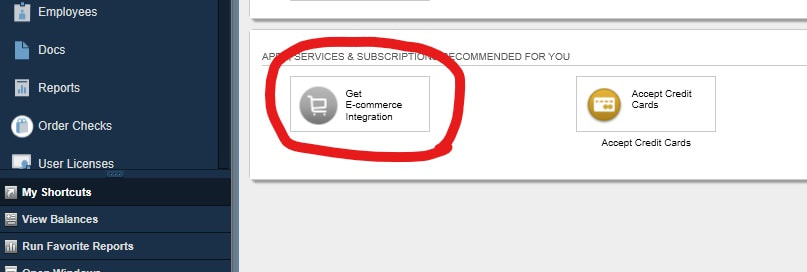
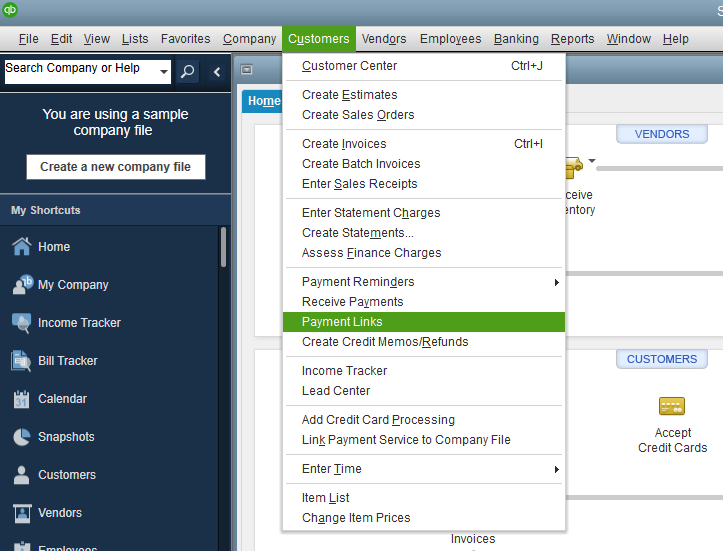
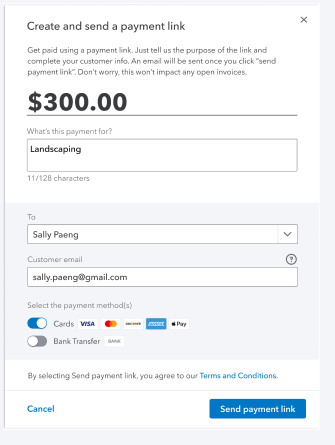
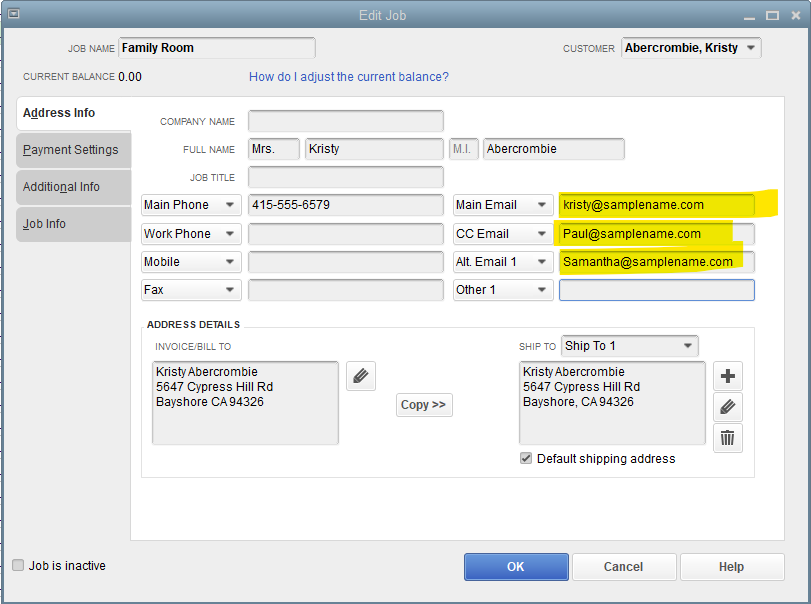
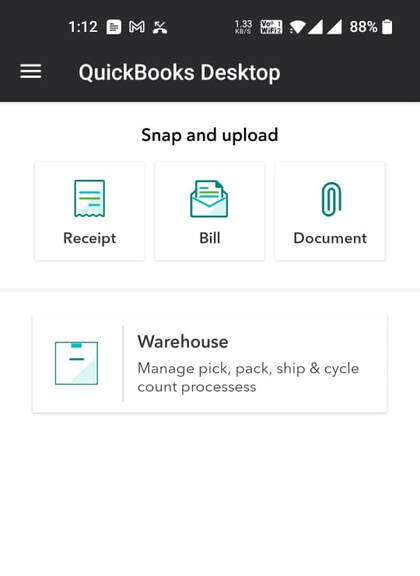
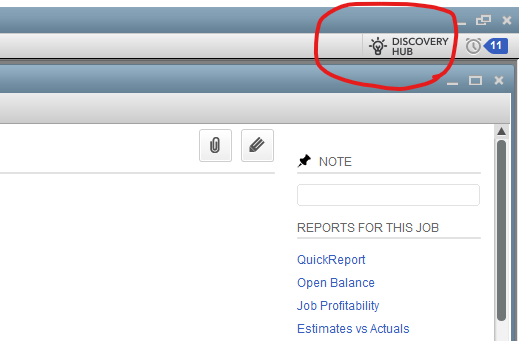
 RSS Feed
RSS Feed




