|
After the arrival of the accounting software, everything changed in the accounting industry. Accounting operations started being completed quickly, things became more effective, accountants become much more accurate and the financial management became much easier. This wave of change and evolution allowed accountants to change the perception of people towards them. The accountants, who were once considered as nerdy geeks, now started being considered as advance individuals with a technologically updated profession. But this was just the trailer as the second big wave of change in the form of cloud computing was still waiting to hit the accounting industry and change everything forever. Everyone was satisfied with the robust accounting software like QuickBooks desktop, but with the arrival and popularity of the cloud, using the accounting software on desktop slowly become outdated and cloud accounting became the new trend. Cloud accounting solutions like QuickBooks cloud hosting came as the second wave of change for accountants and slowly the cloud accounting practice took over the world of accounting. Now there are numerous QuickBooks hosting users all around the world, and they are enjoying the benefits and advantages of the versatile accounting solution. There are many benefits offered by the QuickBooks hosting solution like anywhere, anytime access, backup, disaster recovery, bank-level security, multiuser access, etc. There is no doubt that QuickBooks cloud hosting solution is the most powerful and used cloud accounting solution present in the current era, but if you wish to amplify its performance or make it more customized then you can follow the below-mentioned tips and trick. Add-ons One of the best ways to amplify your QuickBooks hosting performance is by integrating it with add-ons. You can choose from the long list of add-ons for QuickBooks and even while hosting the software on the cloud; you can still integrate it with add-ons just like the way you did it on your QB desktop. But you should be very selective while choosing the add-ons as useless add-on integration will devour your budget while slowing down the performance of QuickBooks. Here is the list of the best add-ons for QuickBooks cloud hosting which can be easily integrated for customization and enhancement of the software’s functions. Bill.com This add-on lowers down the manual burden of accountants by automating the process of accounts payable and receivable. But this is not the end of its advantages as Bill.com supports electronic billing and payment as well. You can directly send the invoices to the customer and receive payment as well. Tsheets It is an employee scheduling software that helps you in automating the task that QuickBooks fails to do. By using this add-on, you can remotely time-track your hourly employees and schedule them as well. You will also be able to remove the manual hard work of employees. SOS Inventory QuickBooks hosting may have a decent inventory management function, but with SOS Inventory, you will always be on the top of your inventory management procedure. With support for multiple locations, this add-on can be really helpful for businesses that have vast inventory operations. BillQuick BillQuick is a perfect add-on for QuickBooks cloud hosting when it comes to bill filing and data entry. BillQuick completely eliminates the chances of data redundancy through its smart data entry feature. It will help you with faster billing and less burden. Avalara Everyone knows that accounts and taxes can’t be separated and therefore for managing both the things efficiently, Avalara can be integrated with QB. Even with your business lying in a complex tax jurisdiction, Avalara will make it simple and smooth. Some Other Tips for Enhancing The Performance of QuickBooks Cloud Hosting Go for a decent internet connection The whole cloud system is on the internet and if you don’t have a good internet connection, then you might not be able to experience the advantages of the cloud. Therefore, you should choose a decent internet connection for using the QuickBooks on the cloud. The QuickBooks hosting doesn’t demand super-fast internet connection, but it shouldn’t be below average as well. Choose wisely live well QuickBooks offers multiple version of its accounting software and every version has been designed by keeping a particular set or group of businesses in mind. Therefore, it is your responsibility to choose the right version of QuickBooks by analyzing the size of your business and the type of industry you are in. With better decision in version and edition of QB, you will be able to get better cloud experience. Stay away from corruption Once your hosted QuickBooks gets corrupted then you might encounter a slowdown in the performance of your software. But you don’t need to worry because there are two solutions for the corruption of your QuickBooks. The first one is by creating a portable data file and then restoring it while the second option is to use the QuickBooks Repair Tool. Utilize multi-user access Most of the people are aware of the multi-user accessing feature of the QuickBooks hosting application. They use it for allowing more than one person to access the software and work on the same file at the same time. But most of the people are not aware of the fact that the admin can also limit the accessibility of the user to a certain point for protecting his important files from internal fraud. QuickBooks Cloud Hosting is a self-sufficient tool for managing all your needs of accounting, but sometimes you need to move a mile ahead in order to make the accounting software more useful. The tips and tricks mentioned in this article vary from person to person and each one should analyze his situation, goal, and motive before implementing these tips. PreetiPreeti is a technical content writer who is currently associated with Cloudwalk. She spends most of the time of her day in the world of cloud computing and accounting software. Her vast experience in the field of cloud software and her love for IT has allowed her to become a major contributor on most of the knowledge based cloud platforms.
0 Comments
Your comment will be posted after it is approved.
Leave a Reply. |
Most useful blogs |
Hosted Applications |
Tax Hosting Services |
Accounting Applications |
ContactAddress
Cloudwalks Hosting, Inc. 40 Exchange Place, Suite 1602 New York, NY 10005 |

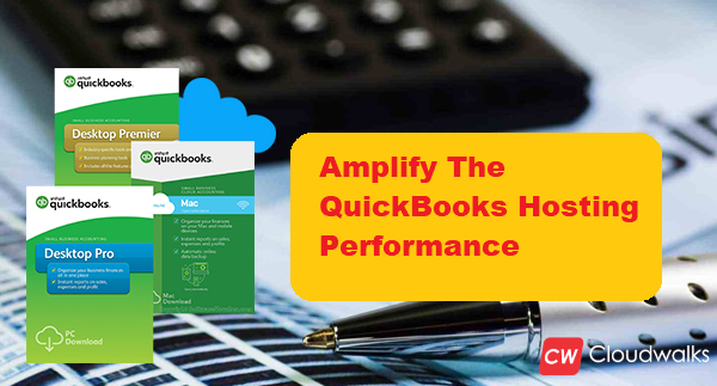
 RSS Feed
RSS Feed




