|
QuickBooks Hosting - also called Hosted QuickBooks or QuickBooks Cloud - refers to the installation of QuickBooks Desktop version on a network server hosted over the internet, which can then be accessed through a remote connection, web browser irrespective of location. It can be thought of as a midway point between QuickBooks Desktop and QuickBooks Online. Files and data put in Hosted QuickBooks are readily available to authenticated users through any web browser, without the need of installing it on a local machine. How it Works It’s a straightforward process and can be understood through the following steps: 1) The installation of licensed copies of QuickBooks on the server of a service provider 2) Users are then authenticated to connect to the server with certain configurations including:
3) With the aid of web browsers like Internet Explorer, Chrome, and Firefox, the user can then access the QuickBooks server. 4) Changes made on Hosted QuickBooks are automatically saved and updated at the end of all authorized users. Why QuickBooks Hosting is Superior to QuickBooks Desktop Although QuickBooks Desktop is one of the most prevalent and sophisticated accounting software, it still possesses several limitations that hinder users from achieving their full potential. Some of which include:
On the other hand, Hosted QuickBooks incorporates the sophistication of QuickBooks Desktop and the flexibility and robustness of QuickBooks Online. Some of the advantages include:
Modes of QuickBooks Hosting There are three modes of QuickBooks Hosting that you can opt for and they include:
Supported Version for QuickBooks Hosting Major hosting providers can host all versions of QuickBooks Desktop (Pro, Premier, Enterprise, and Accountant) from QuickBooks 2005 through QuickBooks 2020. Tips for Selecting the Right QuickBooks Cloud Hosting ProviderAlthough major hosting services can host QuickBooks Desktop applications, they differ slightly in their approach. That’s why you have to choose one that perfectly suits your needs. Inuit, the makers of QuickBooks, runs a program called authorized hosting provider. Although, there are several third party companies who provide top notch QuickBooks hosting services and less expensive as clients do not have to pay $5 levy to intuit on top of their regular plans. Here are some major points to bear in mind:
If you pay close attention to these factors, you’d end up choosing a great hosting provider. Conclusion QuickBooks Hosting is the real deal because it offers several benefits to users, including scalability, mobility, flexibility, cost-effectiveness, and more. Because data is stored on the server, it can be accessed from any location in the world via a web browser with an Internet connection. Moreover, you can also back up the data on your local storage (but note that it might lead to inconsistencies with those with a central remote server).
Hosted QuickBooks is simple, easy, efficient, and seamless to initiate, making it one of the best accounting software you can trust and use for your accounting needs.
0 Comments
Your comment will be posted after it is approved.
Leave a Reply. |
Most useful blogs |
Hosted Applications |
Tax Hosting Services |
Accounting Applications |
ContactAddress
Cloudwalks Hosting, Inc. 40 Exchange Place, Suite 1602 New York, NY 10005 |


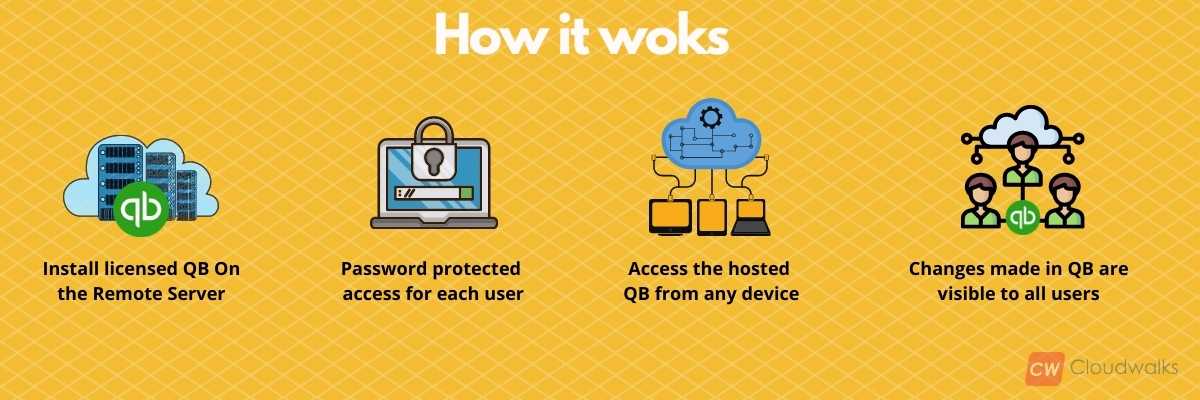
 RSS Feed
RSS Feed




