|
When adopting software intervention in business operations, it is important to consider the scale of the business and its needs. There are lots of software solutions that businesses are adopting to automate business processes and increase efficiency. The QuickBooks Enterprise and ERP software are just two different solutions that serve different sizes of businesses. Below, we consider the differences between both software in more detail. 1. What they offerThe QuickBooks Enterprise is an accounting software tool for small and medium enterprises. It also integrates some basic tools specific enterprises may require for their daily operations. These include inventory management, advanced reporting, and advanced pricing features. QuickBooks Enterprise supports up to 40 users who can work simultaneously on the software. This software can also integrate with third-party project management software such as CRMs and timesheets. In contrastingly, the Enterprise Resource Planning (ERP) software aims to harmonize all the operations and needs of larger businesses into a single framework. ERP software combines human resource management with accounting and other complex business processes. You can see ERP software as an all-in-one solution for large corporations. 2. Who they serveAs indicated above, the QuickBooks Enterprise is meant for small and medium scale businesses who need accounting software to automate the bookkeeping process. It is also meant for small and medium scale enterprises who need specific business management tools coupled with their accounting software needs. QuickBooks Enterprise does a good job at fulfilling industry-specific needs while automating the accounting process. Larger corporations having thousands of employees will require a more robust platform to cater to their needs. This is where the ERP software comes in. It can manage tasks among many employees, take attendance, calculate individual work hours, assign tasks, process payments, manage inventory, and lots more. 3. Ease of adoption and implementationSince QuickBooks Enterprise is a relatively smaller software package, it is quite easier to adopt. A single user can be the software admin and grant user status to up to 39 others to access the QuickBooks Enterprise account. The requirements for deploying the QuickBooks Enterprise is also less sophisticated than that of the ERP. You will need the following to set up your QuickBooks Enterprise account:.
4. FamiliaritySince there are more small and medium scale businesses than large corporations, it isn't surprising to know that more businesses will be familiar with the QuickBooks Enterprise than ERP software. As such, there are more QuickBooks Enterprise accounts in use for business than there is ERP software. This means it is relatively easier to find staff members who can work with the QuickBooks Enterprise than those who can work with ERP software. 5. Related costsQuickBooks Enterprise pricing is quite straight forward. Various plans offer a different scale of services. An enterprise will choose which plan aligns with its need in the present. There is a chance to scale up to a higher pricing plan when the business outgrows the present plan. ERP software pricing is different. Corporations pricing depends on factors like:
When all of these factors are considered, corporations end up paying huge amounts to use the ERP software. However, when we compare costs, ERP software by design is not intended for the use of small and medium scale businesses. Conclusion Aligning your software needs to your business's size will help you get better value for the money spent on business automation. Just as QuickBooks Enterprise will be ideal for small and medium scale businesses, ERPs will work well for larger corporations. It is important that before deploying any of these solutions that you plan and prepare for their potential impact on your current business model. This will help you ensure that they deliver the expected returns once they are deployed and fully functional.
0 Comments
Your comment will be posted after it is approved.
Leave a Reply. |
Most useful blogs |
Hosted Applications |
Tax Hosting Services |
Accounting Applications |
ContactAddress
Cloudwalks Hosting, Inc. 40 Exchange Place, Suite 1602 New York, NY 10005 |

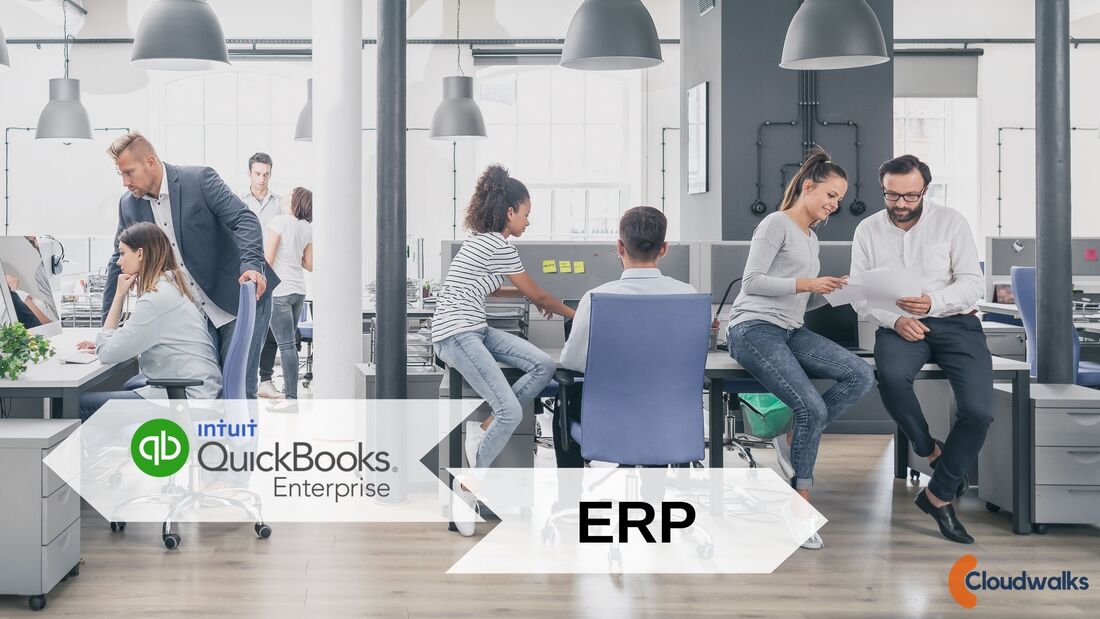
 RSS Feed
RSS Feed




