Exploring the Difference between QuickBooks Cloud and Desktop
QuickBooks is an accounting software designed for freelance, small, medium, and large businesses. The software aids the smooth running of businesses by tracking income and expenses, creating and customizing invoices, and managing business reports.
The software which supports multiple users at a go also helps to manage employees, track inventory, manage budgets, and track VAT to keep your business afloat and build better insights.
The QuickBooks software is available in various solutions for users. These versions are designed to cater for the various needs of businesses. However, the QuickBooks Cloud and QuickBooks Desktop shall be the focus of this analysis. QuickBooks Cloud and QuickBooks Desktop are versions of the QuickBooks software suited for small businesses with the Desktop version being suited for medium businesses. QuickBooks Cloud
QuickBooks Cloud is a cloud-based version of the QuickBooks software that allows users to access their information at any time and any place by supporting connection from any mobile device or computer connected to the internet. This financial software management, more suited for small businesses in different industries, offers its services on the cloud. The software performs functions such as property management, asset tracking, accounting, inventory management, and e-commerce functions. With QuickBooks, Cloud users can run their businesses in the cloud across all devices with optimum safety.
Features of QuickBooks CloudInvoice creation and tracking
The software allows users to create, customize, send, and track unlimited invoices. It automatically helps users send payment reminders and organize receipts by capturing them using a mobile device.
Income and expenses tracking
Track your income and expenses on the go using any connected device. Eliminate manual tracking and receive reports on the profit margin.
Automates workflows
Automate workflows by receiving reports and insights that help businesses make better decisions. The software also helps to reduce errors any automating the data entry process
Unlimited access
Access the software from any location and at any time. The QuickBooks software also gives access to up to 25 users in a business. With this, accountants and bookkeepers can access the software without hassles.
Secured data
Enjoy secured data stored safely in the cloud with multiple safety firewalls to boost secured operations of businesses.
Pros of QuickBooks Cloud
Cons of QuickBooks Cloud
QuickBooks Desktop
The QuickBooks desktop is an accounting software locally installed on a particular device. Here, users of the software can only access the accounting functions from the computer or network it is installed in. This software has other products such as the QuickBooks Desktop Enterprise, QuickBooks Desktop Premier, and QuickBooks Desktop Pro. Each software product carries out accounting operations that help to simplify business operations. This software has more developed features and is suited for specific industries such as non-profits, construction contractors, professional service providers, wholesalers, manufacturers, and retailers.
Features of the QuickBooks DesktopAutomated Payment reminders
The software helps users save time by sending automated payment emails to go customers with due payments
Receipt and invoice management
The software helps users mage receipts by customizing payment receipts, purchase orders, statements, and invoices to improve payment processing. Users can also track employee receipts and manage expenses.
Income and Expenses tracking
Users can manage and track the expenses and income of the businesses. With this, users can monitor business growth.
Pros of QuickBooks Desktop
Cons of QuickBooks Desktop
Differences between the QuickBooks Cloud Desktop s the QuickBooks Desktop SoftwareAccessibility
The QuickBooks Desktop software can only be accessed from the computer or network where it is installed whereas the QuickBooks Cloud can be accessed anywhere and at any time from a device connected to the internet; it can also be accessed from a mobile phone. The mobile version of the QuickBooks Desktop is only suited for capturing receipts.
Number of users
The QuickBooks Desktop software grants access to one user at a time; more users can be added at an extra fee. Users of the QuickBooks Cloud can access the software simultaneously from their respective devices. The number of users access is based on the subscription proof chosen; a maximum number of 25 users is allowed.
Industry Specific
QuickBooks Desktop has industry-specific features while the QuickBooks online do not have industry-specific editions
Pricing
The QuickBooks Desktop is priced annually while the QuickBooks Cloud is priced monthly.
Tax Pro Access
While the QuickBooks Cloud grants access to your accountants without counting them as part of your maximum users, QuickBooks Desktop only permits copies to be created and sent to the accountants.
Conclusion
Both software is designed for different kinds of usage. However, users who have very complex accounting, need sales orders, and want a locally installed software can opt for QuickBooks Desktop while users who desire an easy-to-use software with timesaving automation, remote and unlimited access, international invoicing, and multiple integrations for online invoice payments can opt for the QuickBooks Cloud version.
0 Comments
Your comment will be posted after it is approved.
Leave a Reply. |
Most useful blogs |
Hosted Applications |
Tax Hosting Services |
Accounting Applications |
ContactAddress
Cloudwalks Hosting, Inc. 40 Exchange Place, Suite 1602 New York, NY 10005 |

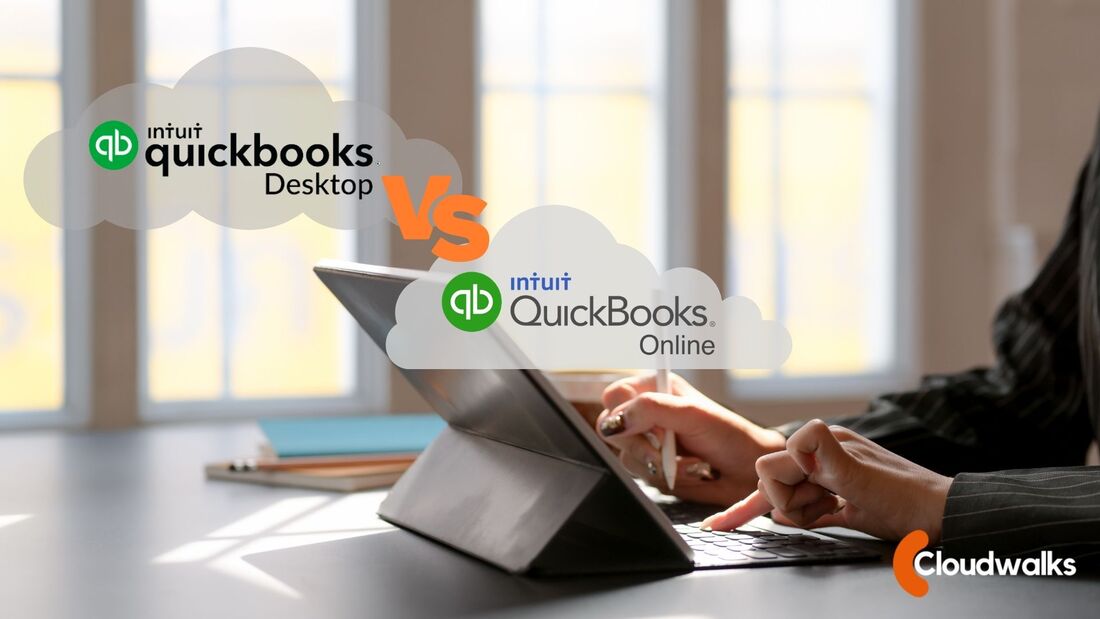
 RSS Feed
RSS Feed




