|
The year 2020 might have brought in much bad news for you but this doesn’t mean that everything related to the year 2020 has turned out to be bad like the release of the latest version of QuickBooks in the form of QuickBooks desktop 2021. If you are planning to explore QB desktop 2021 after comparing QuickBooks 2021 Vs 2020 Vs 2019 in a detailed manner or planning to upgrade then you have come to the right place. In this blog post, we are going to talk about the system requirement of the latest version of QuickBooks in a detailed manner. What is QuickBooks desktop 2021?Just like every year, Intuit has released another latest version of its most famous accounting software in the form of QuickBooks desktop 2021. You should know that this year’s release of the latest version has been focused on improving automation in accounting software as the whole world is moving towards automation and there is no way QB can be left behind. Also if you are looking for QuickBooks cloud desktop 2021 and concerned about the cost of the hosting then you don’t even need to worry about it as it is very much in reach with some of the leading providers. You will have the latest version of the accounting software in all four editions; QuickBooks Desktop Premier 2021, QuickBooks Desktop Pro 2021, QuickBooks 2021 accountant, and QuickBooks desktop Enterprise 2021. What are the features of QuickBooks desktop 2021?Following are the latest features of QuickBooks desktop 2021 that have been introduced through the latest version of QuickBooks:-
System requirements of QuickBooks desktop 2021Operating system
Database servers
Browser requirementsIf you are planning to have a smoother QuickBooks Desktop 2021 then first of all you will need to have a good internet connection and when it comes to browser, then you should prefer the latest version of Internet Explorer. Hardware and operating system requirements
Software compatibilityThere are many different types of applications that you can use along with the latest version of the QB alongs with QuickBooks desktop accountant edition 2021 and QuickBooks Enterprise 2021. But Microsoft Office (Version 2019, 2016, 2013) is one of those necessary applications that you can integrate with all three latest versions of QB along with QuickBooks desktop accountant edition 2021 and QuickBooks Premier 2021.
In addition to this, you will need,
Antimalware and antivirus software compatibilityIn order to make your life easier, the latest version of the accounting software in the form of QB 2021 has been tested against all the antimalware and antivirus listed below Antivirus
Antimalware
If you are already a QuickBooks user then it’s high time for you to make sure that you are using the latest version of the accounting software. With the latest version, you will not only get new features but you will also get better security patches and improvement of the existing features as well. So, use this guide in order to check the compatibility of the latest version of QuickBooks and make your firm or profession thrive on the latest version of the best accounting software solution. Possible FAQ related to this articleIs QuickBooks 2021 available?
Yes, QuickBooks 2021 is already available in the market and you can easily buy it from the official website of Intuit.
What are the features of QuickBooks 2021?
You will be able to create groups for customers and this will further help you in finding customers easily. In addition to this, you will be able to customize the payment receipt along with the option of automation statements as well. And as an admin, you can create roles according to the permission level through the new data level permission feature.
What is the pricing/cost of QuickBooks desktop 2021?
You will get the new Premier 2021 for $499.99/year and $649.99 one-time license. The price of Enterprise 2021 is $1,213/year and for Pro, you will have to pay $299.99/year and $399.99 one-time license
How can I get QuickBooks 2021?
You can buy the latest version of the accounting software from the official website of Intuit.
When an accountant should use QuickBooks desktop 2021?
An accountant should use the latest version of the QuickBooks accounting software if he is planning to capitalize on the latest features. But even if an accountant is looking forward to keeping the data of its client secure, he should switch to the latest version as soon as possible. And since the latest version comes with many automated features, accountants can use the latest version if they want minimum manual labor.
What are the differences between QuickBooks desktop 2021 and QuickBooks online 2021?
Although there are many differences between the online QB 2021 desktop and the online version, one of the main differences is the lack of features. There are many features in the desktop version that you will not find in the online version and this will surely limit your ability to work. You might even get customer support with the online version but that customer support is not up to the mark when compared with the support that you will get on cloud hosting.
Is there any price difference between QB 2021, 2020, 2019 and, 2018?
No, there is no price difference in the basic versions of QB 2021, 2020, 2019 and 2018.
0 Comments
Your comment will be posted after it is approved.
Leave a Reply. |
Most useful blogs |
Hosted Applications |
Tax Hosting Services |
Accounting Applications |
ContactAddress
Cloudwalks Hosting, Inc. 40 Exchange Place, Suite 1602 New York, NY 10005 |

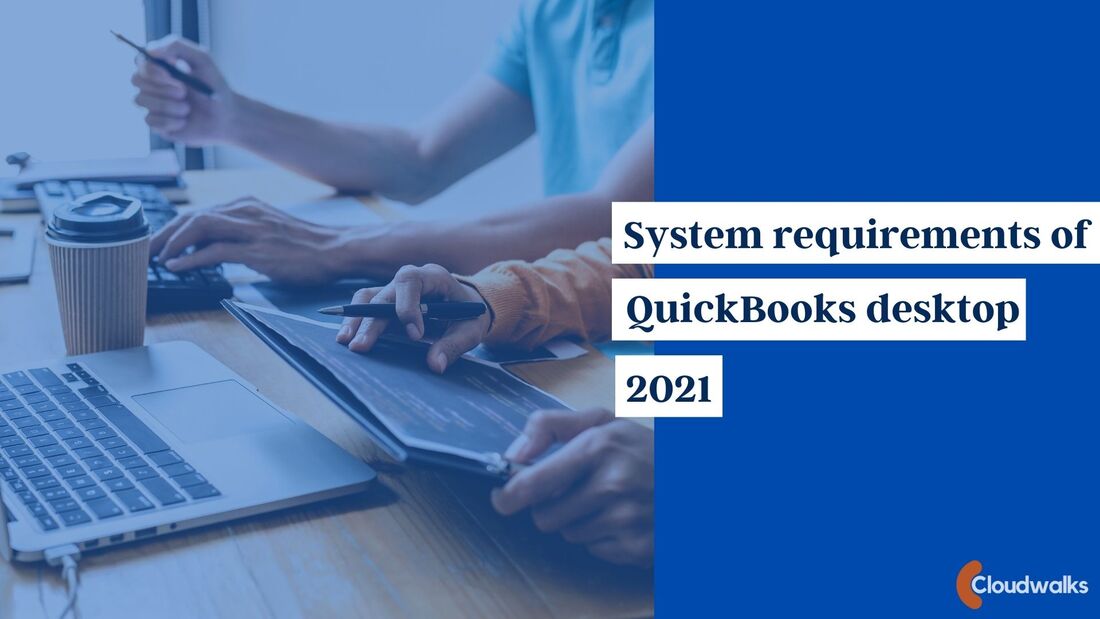
 RSS Feed
RSS Feed




