|
QuickBooks file hosting is also known as QuickBooks Cloud. It involves uploading the traditional Desktop version of QuickBooks to an internet-hosted network server. This means with any internet-enabled device, authorized persons can access the QuickBooks account and work on it without installing the software on those devices. Another advantage is that data and files are stored on the cloud server. The desktop version of QuickBooks is one of the best and versatile tools that most CPAs and bookkeepers use in businesses. However, a hosted QuickBooks account gives all the benefits of the traditional version plus improved access for collaborative work. Benefits of QuickBooks File Hosting to CPAs and Bookkeepers1. Increase in User LimitConventional QuickBooks Desktop version limits users who can access or work with the same account to between two and ten users, depending on your plan. However, a cloud-hosted QuickBooks account offers increased capacity to add more users to a single QuickBooks account. CPAs working in large corporations can use a single QuickBooks account to work on the corporation's financials. 2. Remote AccessAs many businesses seek means to protect their companies and employees from the spread of the Covid-19, remote working tools are being employed. Cloud-hosted QuickBooks help CPAs and Bookkeepers to work from home or any other place without being physically present at the office. Since CPAs can access financial data and work on-the-go, working remotely makes task accomplishment faster. Remote access to data reduces stress for your team as well as promote staff health. 3. Easier Change TrackingOn QuickBooks’ desktop version, users have to manually tag documents to indicate changes made to existing data. As such, users may need to search for some time before they can ascertain who made certain changes. The cloud-hosted QuickBooks automatically records the changes and time made to stored files or data on the cloud by every user. It also provides options to make permanent changes or reverse changes made by other users. 4. Reduced Expenses on IT infrastructureHosting QuickBooks on the cloud helps businesses to cut down costs of purchasing more desktop computers. It also reduces the need to have dedicated staff to manage IT issues relating to QuickBooks. Cloud-hosted QuickBooks automatically outsources all IT-related aspects of using QuickBooks for the company. The company’s IT staff can focus on taking care of other crucial infrastructure of the business. 5. Practically limitless storageThe desktop version of QuickBooks requires high-capacity hard drives and memory hardware. Over time, data size may be too large to keep on the computer hard drives. This means one has to get a new hard drive of higher storage capacity and move existing data and files to the new one. This entire process takes so much time. Hosting QuickBooks on the cloud makes data storage scalable. As your need for space increases, you only upgrade to a higher plan with more storage space. There is no need to copy from drives. 6. Secure DataData stored on desktops are less secured than those on the cloud. Cloud service providers ensure extra protection for files and data. Backup your data with ease to avoid losing any of your files. QuickBooks File Hosting also notifies the admin when cases of unauthorized access to the account occur. You can also use multiple passwords to keep your hosted QuickBooks account safer. With a cloud-hosted QuickBooks account, you can also restrict the category of documents authorized persons can access on your account. 7. Automatic Updates and IntegrationYou don't have to search for updates when using the cloud-hosted QuickBooks. All updates are installed automatically, so you can focus on your work without distractions. Cloud-hosted QuickBooks also integrates easily with other CPA and Bookkeeping tools you have been using previously. 8. 24/7 SupportSupport services on QuickBooks Desktop are less responsive compared with cloud-hosted QuickBooks accounts. Most QuickBooks File Hosting service providers try to provide round-the-clock support for their clients. If anything goes wrong when working on the software, you can reach the support team for a prompt response to your requests. Conclusion CPAs and Bookkeepers can gain a lot by using QuickBooks file hosting services. If you already use a QuickBooks desktop version, now is the right time to upgrade to the cloud-hosted version.
0 Comments
Your comment will be posted after it is approved.
Leave a Reply. |
Most useful blogs |
Hosted Applications |
Tax Hosting Services |
Accounting Applications |
ContactAddress
Cloudwalks Hosting, Inc. 40 Exchange Place, Suite 1602 New York, NY 10005 |

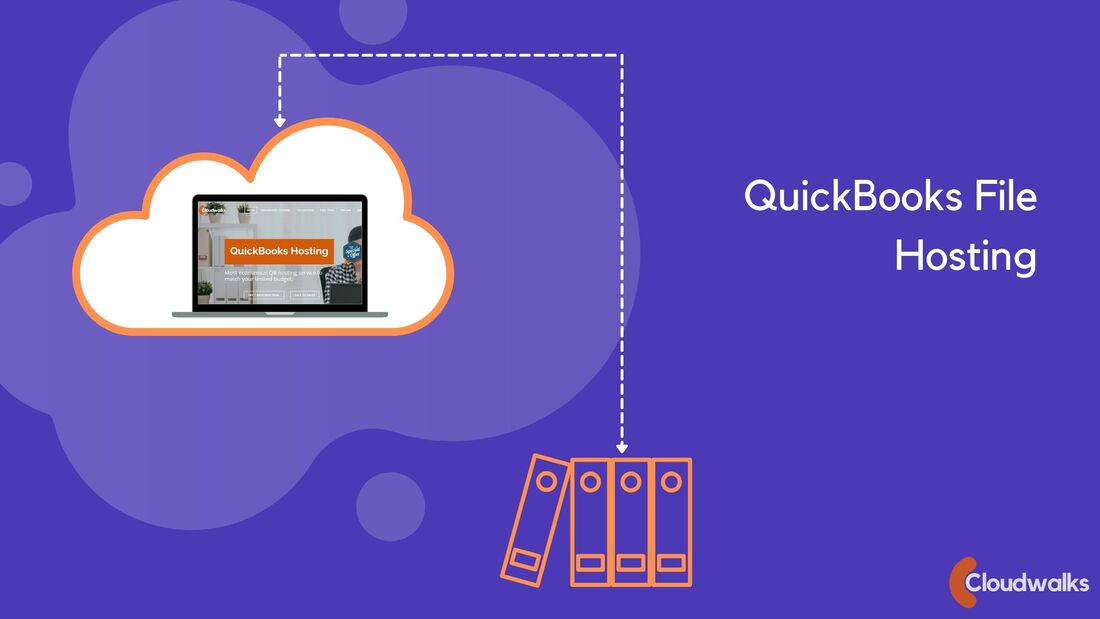
 RSS Feed
RSS Feed




