Tips to Improve Your Work Efficiency While Working From Home With Accounting Software
For any business, the area of accounting is one crucial aspect that must be managed 24/7.
Accounting software helps businesses and entrepreneurs, both those working from home and those in the office, enhance their productivity. The software allows users to record the flow of money and evaluate their financial situation. So, whether you are in the office or at home, you can use accounting software to improve your work efficiency.
How is this done? Accounting software is designed to streamline and automate processes, thereby helping users save time and money while improving productivity. This software has several features that contribute to improving work efficiency. Some of these features are; inventory management, expenses & income tracking and payment reminders. Before we dive into how accounting software can enhance work efficiency from home, let's look at some accounting software features. Basic features of accounting software
All accounting software should at least have the key features listed below;
1. Accounting
This is the major function of any accounting software. The accounting functionality of any accounting software should include account reconciliation, accounts payable, general ledgers and financial reports.
2. Invoicing and billing
This feature helps users to create invoices and send payment reminders to customers. This means that you don't have to manually keep track of names, location, balance and other vital details of customers.
3. Time and Expense Tracking
This feature helps businesses and users to keep track of employee expenditures and other expenses as well. Ultimately, this feature helps to produce detailed reports on how time and resources are spent.
4. Inventory management
This feature is used to control the availability and movement of products. It helps to prevent delivery problems like understocking and overstocking.
5. Budgeting and forecasting
Most accounting systems have this feature and it is responsible for estimating and interpreting the financial performance for the current year or setting up the budget for the coming year. It helps users to set feasible sales targets and to work towards achieving them.
How accounting software enhances work efficiency while working from home
Accounting software, especially cloud-based systems, helps to improve work efficiency by automating processes, thereby reducing the time spent on completing tasks and, in turn, increasing productivity. Other ways accounting software improves work efficiency are;
1. Automatically tracking expenses and income
With most cloud-based accounting software, users do not manually enter business transactions as manual data entry is prone to errors. The system can automatically import data from credit cards, bank accounts and PayPal.
2. Inventory management in one place
As this is one of the critical features of any accounting software, users can easily access the dashboard that show their inventory quantities. This means that the system automatically keeps track of products and updates you when you're running out of stock.
3. Collaboration
With accounting software, you can connect with other employees while working at home. Besides connecting with co-workers, you can easily submit your working hours to your employers while at home and from any device (accounting software hosted on the cloud). It also enables users to track their vacation days through the employee portal easily.
4. Financial reporting
The financial aspect of any business is very crucial but manually compiling financial information is one of the most time-consuming tasks. However, accounting software makes it very easy and simple. The software takes the stress off you and generates balance sheets, profit & loss statements, sales tax reports and income statements.
5. Share financial documents
Working from home shouldn't stop you from sharing your books (income statements, balance sheets and other financial documents) with your financial advisor. With accounting software, you can easily export your financial documents, share them online and invite others to gain access (asking others to access your books is possible with QuickBooks).
6. Automatically send payment reminders
Accounting software like QuickBooks can help to automatically send reminder emails to customers who fail to pay for a product or service on the stipulated date. With this, you don't have to worry about tracking down the customer by yourself.
7. Reduced paperwork
The paperwork in the accounting process is automatically reduced with accounting software. Paper documents, including receipts, are minimized in your home, allowing you to work efficiently and in a clean space. The time that could be spent to sort and match receipts manually is diverted to more productive tasks.
0 Comments
Your comment will be posted after it is approved.
Leave a Reply. |
Most useful blogs |
Hosted Applications |
Tax Hosting Services |
Accounting Applications |
ContactAddress
Cloudwalks Hosting, Inc. 40 Exchange Place, Suite 1602 New York, NY 10005 |

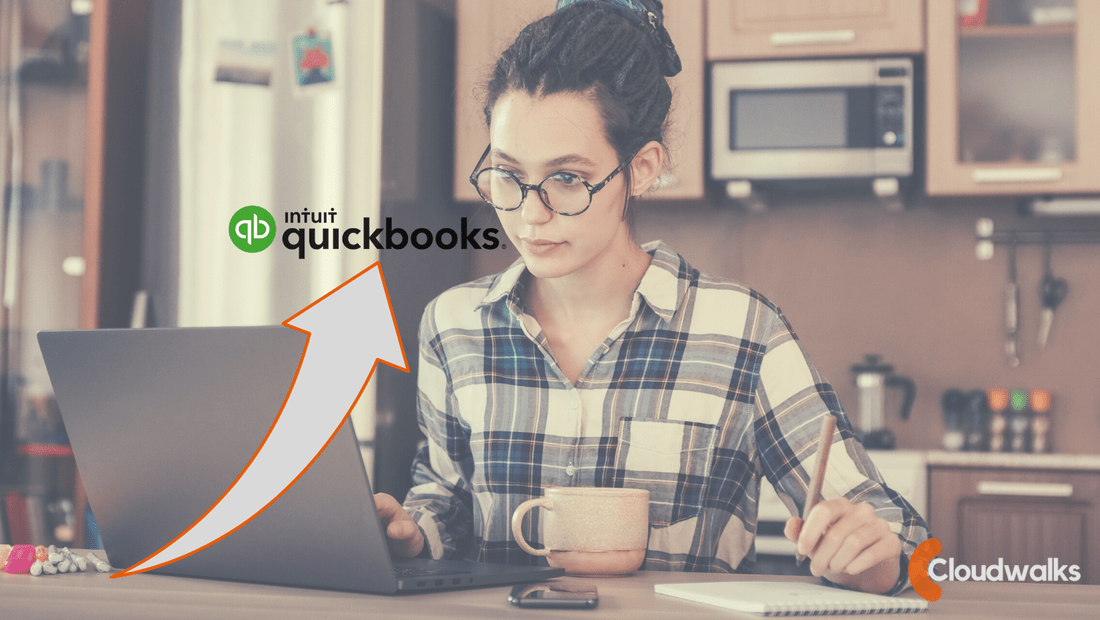
 RSS Feed
RSS Feed




